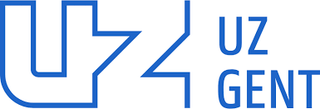Increased team efficiency and productivity




Workspaces is a dashboard on top of Microsoft Teams, integrated as an app in Microsoft Teams, providing a single point of entry to a user’s collaborative workspaces. It is providing self-service capabilities, while at the same time enforcing organizational governance via contextualized workspaces, business rules and template-based workspace creation and lifecycle management.
Workspaces ...