Translytical task flows (preview): real-time write-back in reports
This new feature introduces a powerful capability: you can now add, edit, or delete data directly in the underlying database — all from within your Microsoft Power BI report.
That means real-time decision-making becomes much easier. You can instantly update your data source and analyze the impact immediately. It’s especially useful for:
- Budgeting: Adjust figures and see how they affect your financial plan.
- Forecasting: Update assumptions and track how projections shift.
- Scenario planning: Test different outcomes and compare results on the fly.
Translytical task flows use Microsoft Fabric’s preview feature, User Data Functions, which provide native connection management for Microsoft Fabric SQL databases, warehouses, and lakehouses. This ensures seamless integration and optimal performance.
⚠️ Note: This feature requires Microsoft Fabric capacity, since Fabric items are being used.
Read more about translytial task flows on Microsoft's website

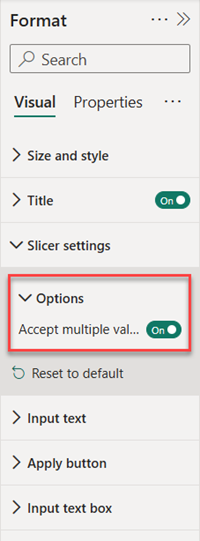

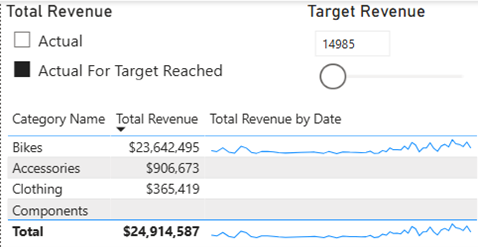
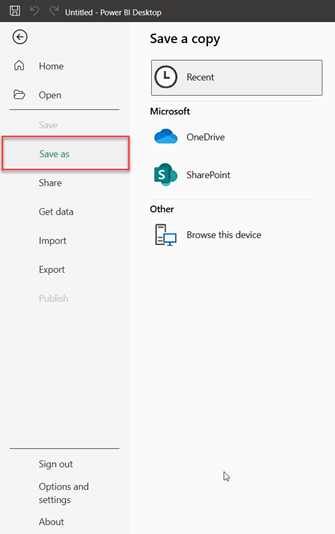
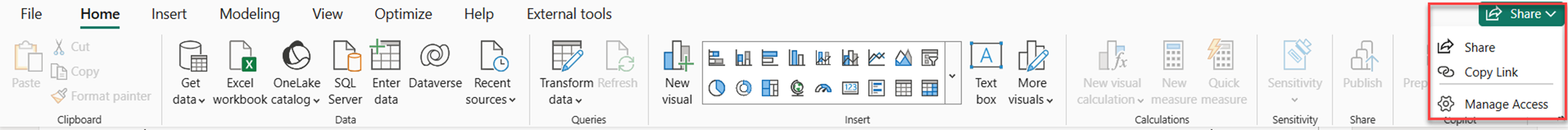
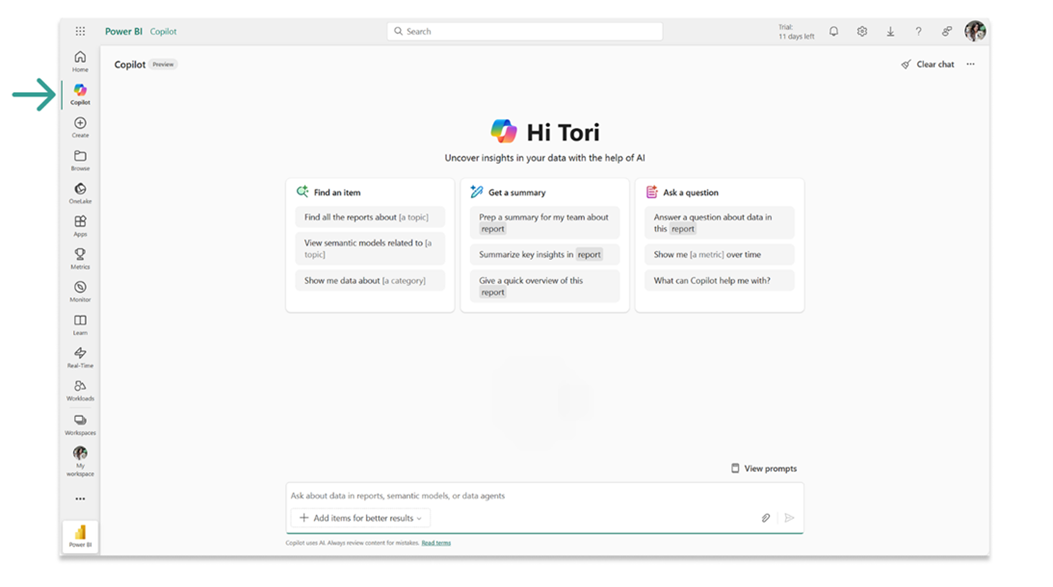
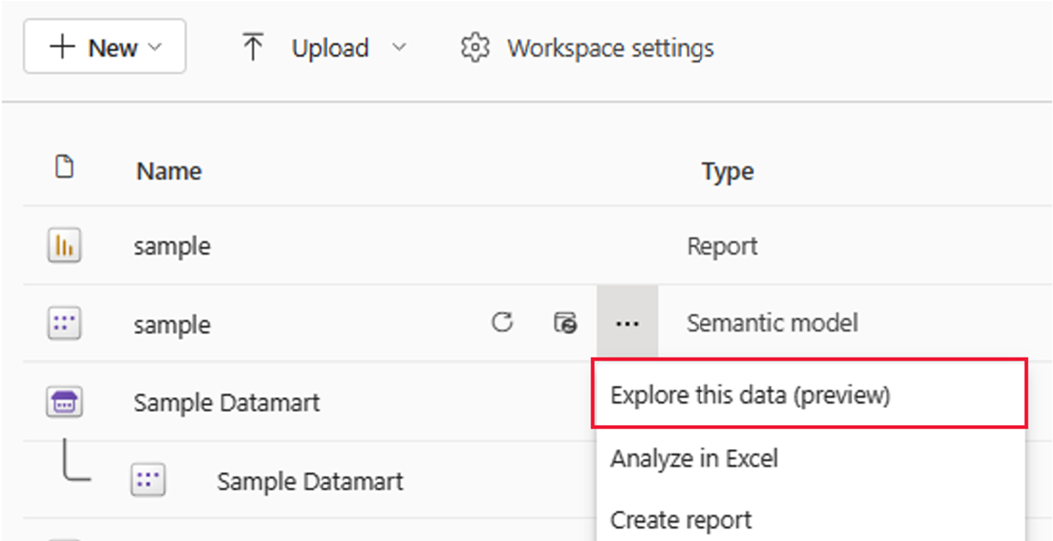
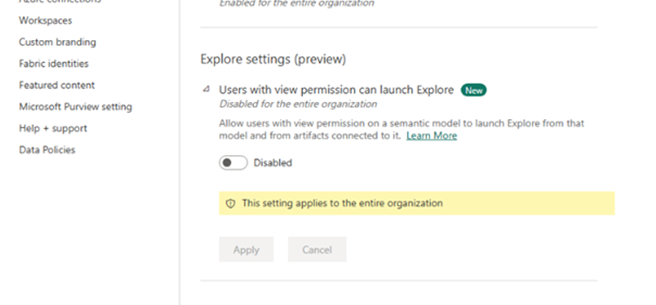
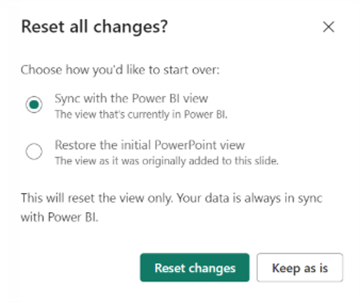
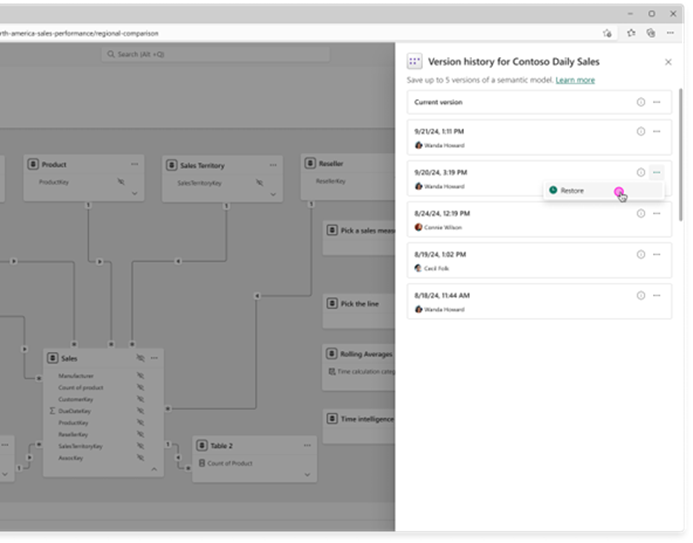



/Copilot-banner-3200x500-(1).webp?mode=autocrop&w=320&h=240&attachmenthistoryguid=541888f4-0c28-4258-b2d2-2d204d069870&v=&focusX=2543&focusY=221&c=9d19594ccfea3013bb273c3bf5526361505ffd5fa1ed0066b494cf7aa2712c85)

/Unlocking_potential_AI-banner-3200x500-(1).webp?mode=autocrop&w=320&h=240&attachmenthistoryguid=8232b23f-efb2-4f90-a9d2-3430c808f44e&v=&focusX=2425&focusY=178&c=6ebb616145dbc57b3a315f7f9575ae0a9912a0c88bf21bf690bd03cb32d235fb)