
How to use Pardot for event planning
- sales, marketing and service
- automotive
- chemicals
- discrete manufacturing
Planning events for a larger group of attendees isn’t a one-day job. It takes several weeks of organization, planning and follow-up. But there are ways to ease the workload during that process. Find out how Cloud Innovation (now a part of delaware) has integrated Salesforce and more specifically, Pardot, during the planning of Cloud Innovation's 10th anniversary event!
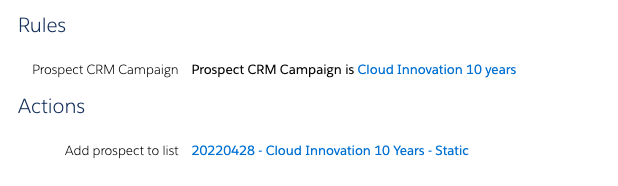
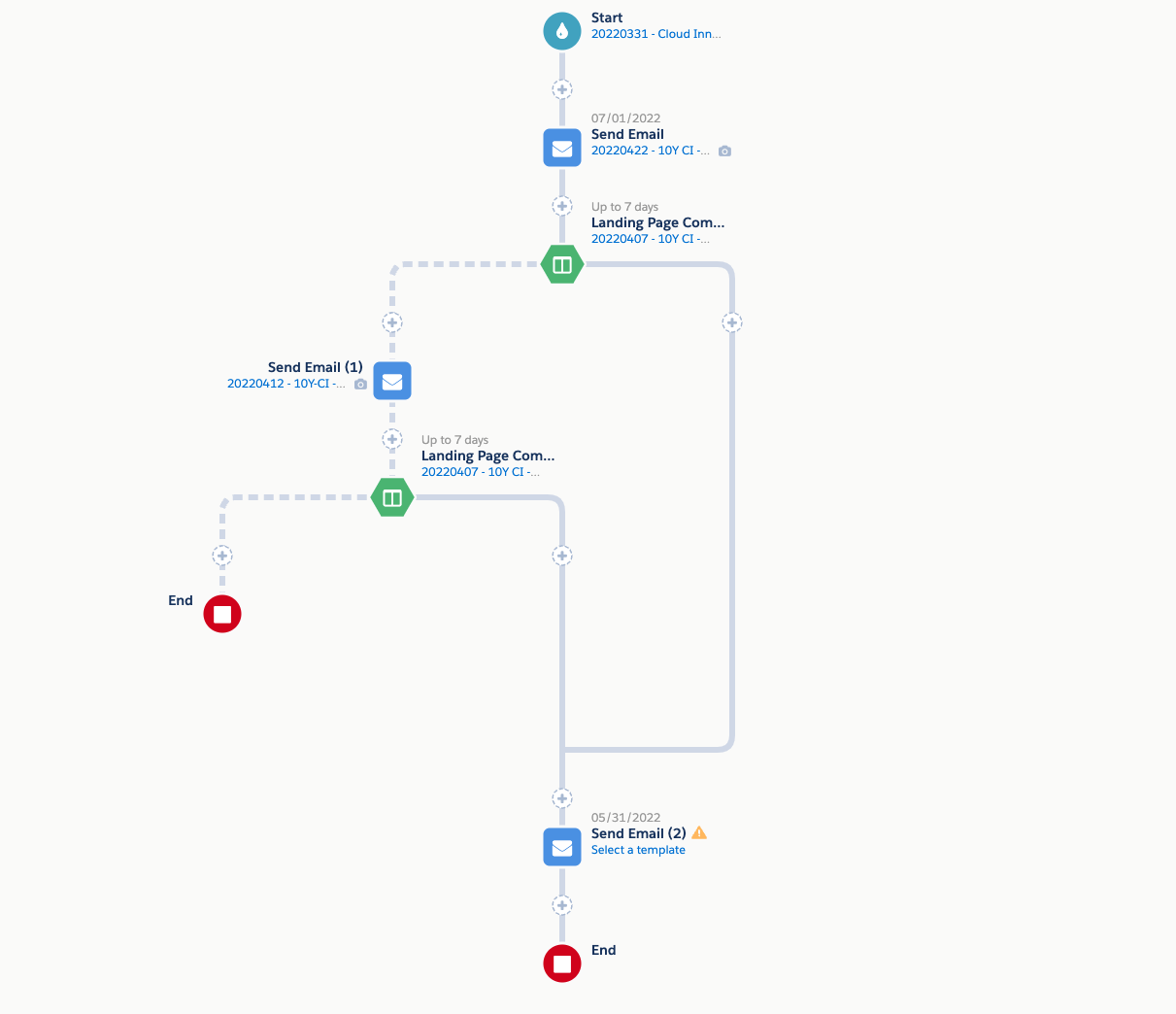
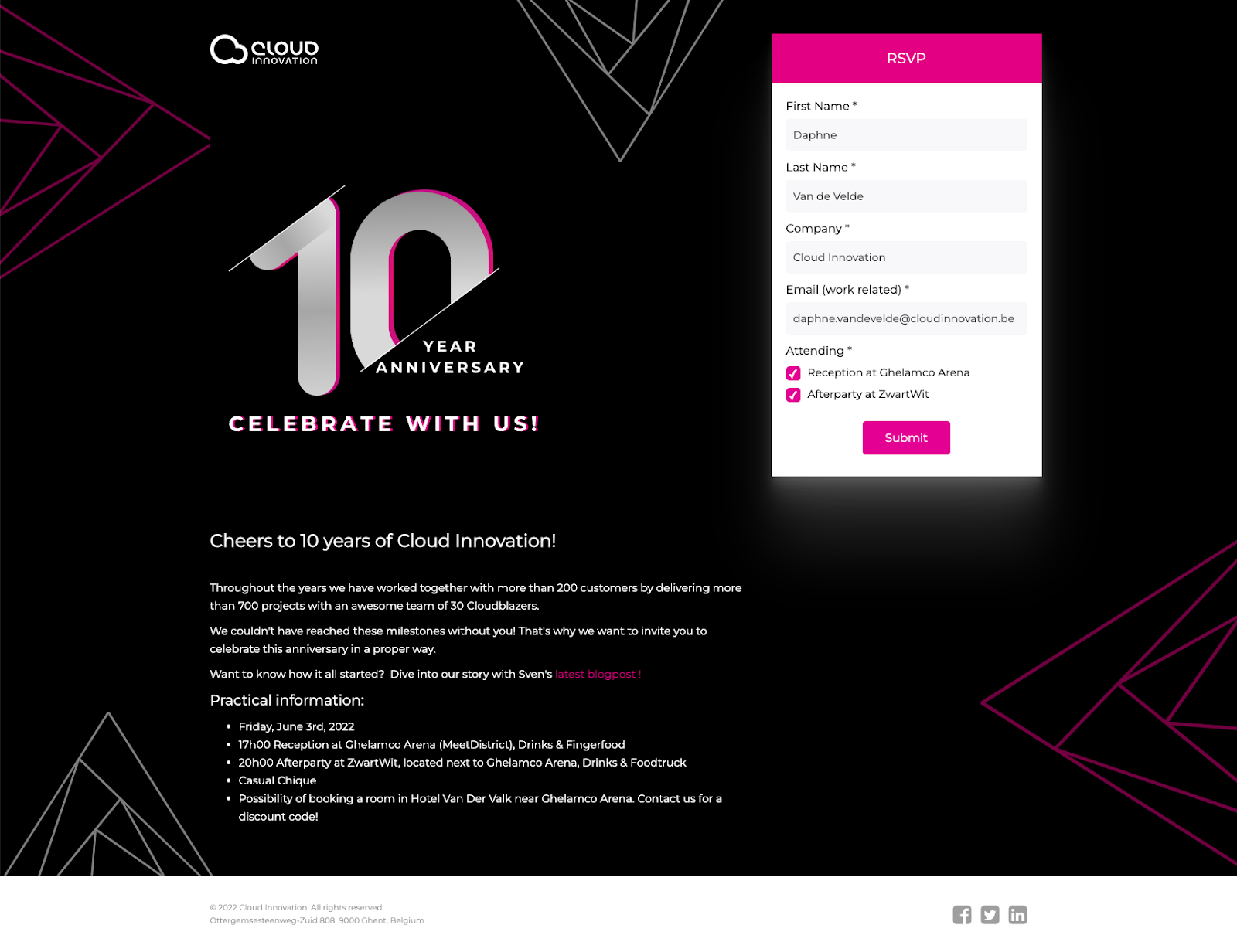

/people-grain-field_delaware-dossche-mills-(1).webp?mode=autocrop&w=320&h=240&attachmenthistoryguid=4f70b6e8-753a-47b3-af06-ee333363a774&v=&c=0523f0a8034c13a4aad7b41c04830644d27e9847a5ae0f85d7ece391cd4c8c2e)
/worker-in-field-(1).webp?mode=autocrop&w=320&h=240&attachmenthistoryguid=7232c083-f981-4bbd-a841-ae8a4a7413e3&v=&c=65aeb796cc2153de4e48ac88e76dfa73c7db8acb338de7d54c333da0671c5231)