Customer Insights (data & journeys): smarter data, faster action
Customer Insights - Data
Copilot answers grounded in customer profiles
Agents and sales leads can query Copilot for customer insights like lifetime value, recent activity, and how likely they are to buy - right in their workflow.
More accurate autonomous agents
Customer Insights – Data is now available as a knowledge source in Copilot Studio. This means default and custom copilots, as well as autonomous agents, can understand, analyze, and act on unified customer data.
- Add profiles, segments, measures, and insights from Dataverse as knowledge sources.
- When you launch or update an agent, all users instantly benefit from these insights.
- Build agents that perform autonomous actions or respond dynamically to changes in customer data.
Export to ad platforms
Send customer data and insights to external platforms to drive more targeted campaigns, optimize ad spend, and improve engagement. Available connectors: Facebook Ads, Google Ads, LinkedIn, Snapchat, and Secure FTP (SFTP).
Delta Lake support for faster insights
Customer Insights – Data now supports incremental processing using Delta Lake format, reducing reprocessing time and delivering fresher insights.
OneLake Integration
Access unified profiles and insights directly in Microsoft Fabric’s OneLake without duplicating data.
Customer Insights - Journeys
Create journeys with natural language
Describe your goal in plain language, and Copilot builds the journey draft - segments and steps included - cutting setup time dramatically.
Target the right audience based on signals from earlier campaigns
Leverage interaction data (like email opens and link clicks) from Customer Insights – Journeys to build precise segments and personalize engagement.
- Combine C Insights - Journeys interaction data with external sources for advanced scoring and targeting.
- Use unification to identify customers across multiple emails and touchpoints for a true 360° view.
Copilot-powered voice conversations
Integrate Customer Insights ‑ Journeys with Contact Center to deliver real-time, personalized voice interactions that adapt based on customer responses.
Real-time journeys API
Automate journey creation at scale using templates and triggers—ideal for global or multi-language campaigns.
Email export API & message expiration
Export exact copies of sent emails for compliance and set expiration dates on messages to avoid sending outdated content.
👉 What this means for Customer Insights
Marketing and CX teams can activate data faster, target audiences more precisely, and automate journeys at scale. Grounding Copilot and agents in real customer data ensures personalization that drives engagement.

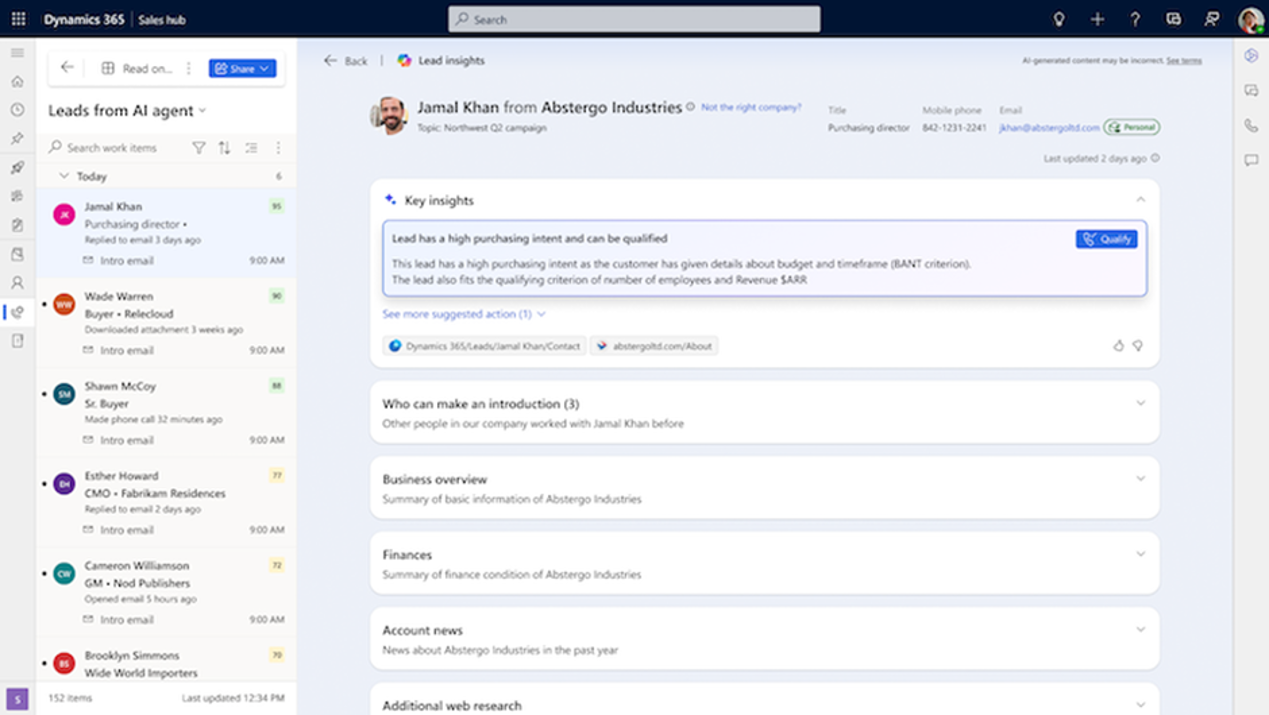
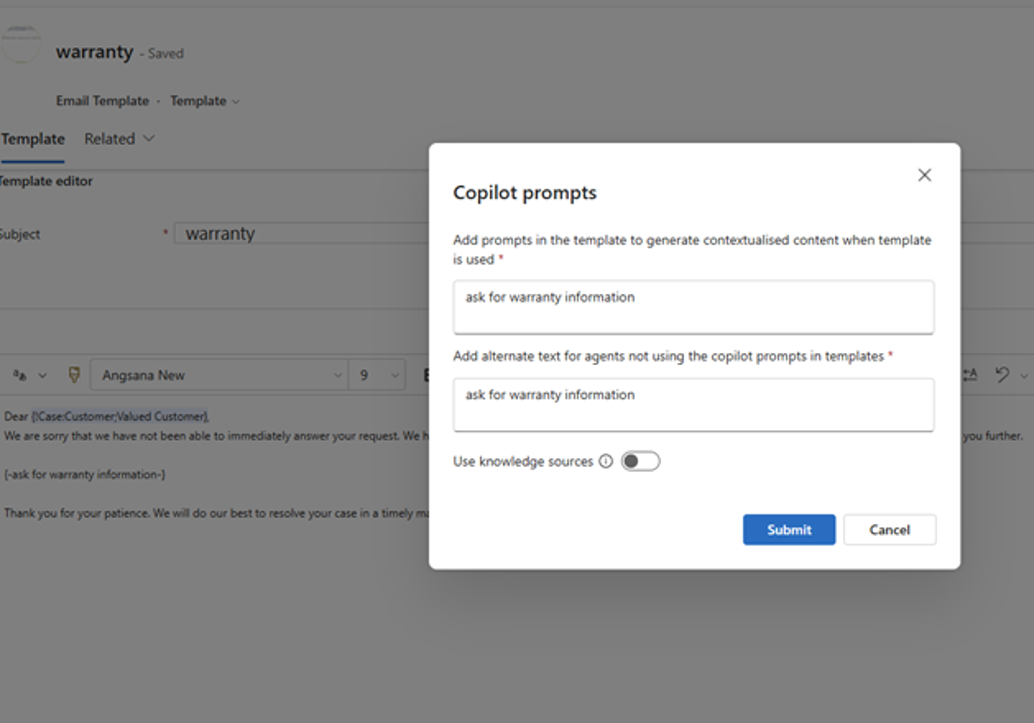
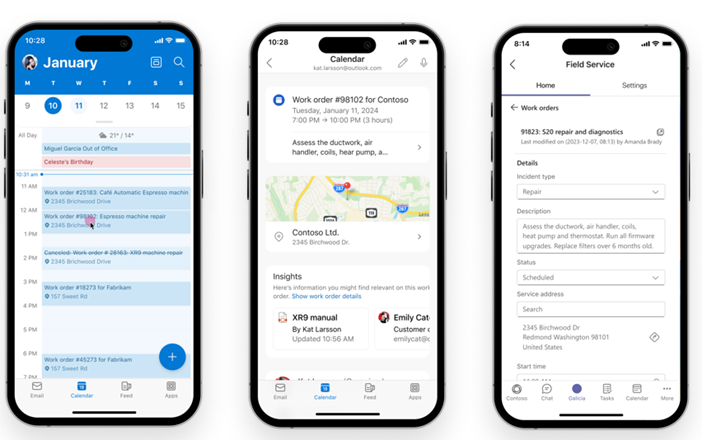

/two-happy-men-working-together-new-business-project-(1).webp?mode=autocrop&w=320&h=240&attachmenthistoryguid=607f3cb4-1772-438e-b176-23dd70139edd&v=&c=579dd7c2e1737093d3cbc2455f7bd9b94f467abb1f827d6edd7e83b26b1c85b0)
/delaware_marketing_challenges-banner-landingspage-1600x250-(1).webp?mode=autocrop&w=320&h=240&attachmenthistoryguid=8db6fc9e-c40f-4fad-8abd-221c67fe495f&v=&focusX=1177&focusY=130&c=bdc2e9b9a6b6afd79c1165bf5849b9309d312856b438cf4c1659e08be794e1c9)


/Copilot-banner-3200x500-(1).webp?mode=autocrop&w=320&h=240&attachmenthistoryguid=541888f4-0c28-4258-b2d2-2d204d069870&v=&focusX=2543&focusY=221&c=9d19594ccfea3013bb273c3bf5526361505ffd5fa1ed0066b494cf7aa2712c85)
/2-AdobeStock_329249481-(1).webp?mode=autocrop&w=320&h=240&attachmenthistoryguid=7ca4a9d8-ac6e-4bd5-9a2e-4f856af4d9bf&v=&focusX=1917&focusY=1204&c=184781d45e9e6e6d9689e255a59b9979e3da50a36e396c918bef13c1f9ff3c7a)

/1-AdobeStock_618138347_-(2).webp?mode=autocrop&w=320&h=240&attachmenthistoryguid=734a1f1c-1515-4fea-b60d-cd255f80901f&v=&focusX=2650&focusY=1730&c=2ec4d4f7840b4e4225b43246ee1717257e3be5b71eb47d488cb1b291534ec546)
/1-AdobeStock_844144960-(1).webp?mode=autocrop&w=320&h=240&attachmenthistoryguid=02ba86d3-218b-4856-a2ab-3f1da7382b4d&v=&focusX=1973&focusY=1148&c=8e3aa4fd9c4dee2b86e41ac38fb1191403620e6bc5cdedf06b157c82c2081ec0)

/1-AdobeStock_224150655-(1).webp?mode=autocrop&w=320&h=240&attachmenthistoryguid=749d7cce-7e51-4d24-a936-820cd9905a54&v=&focusX=3742&focusY=1261&c=9cec37ae004dc3bbeb8a37bc4d26e100681be405388ed41ac45ba0d6bcf58a67)
