1. Record
Microsoft’s Sustainability Manager (MSM) provides a wizard-driven method to capture basic company information, industry segmentation and details about your operating sites.
Companies who fail to engage in ESG could be out of business in just 5 to 10 years. That was the stark conclusion at a recent delaware round-table. Consensus was that that there’s no escaping your environmental, social and governance (ESG) requirements, imperative to counter the catastrophic impact of the climate crisis.
As an urgent response to the climate crisis, the UK government unveiled its Green Agenda, a raft of initiatives aiming to slash emissions by two-thirds by 2030, including:
As a result, individuals and businesses alike are having to make significant adjustments. Ultimately, there’s no excuse not to embed sustainability in your corporate strategy. The entire business ecosystem - customers, shareholders, investors and employees – requires organisations like yours to balance profit, planet and people performance.
Microsoft’s’ Cloud for Sustainability, following the model of Record, Report and Reduce, provides you with powerful means to gauge your current emissions levels, generate meaningful insights, implement plans to effectively reduce them and monitor progress.
Microsoft’s Sustainability Manager (MSM) provides a wizard-driven method to capture basic company information, industry segmentation and details about your operating sites.
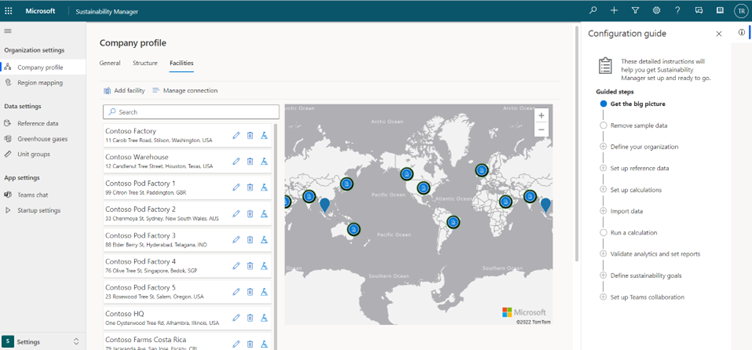
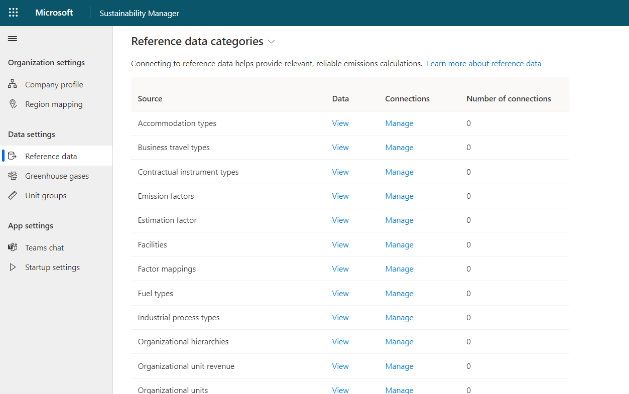
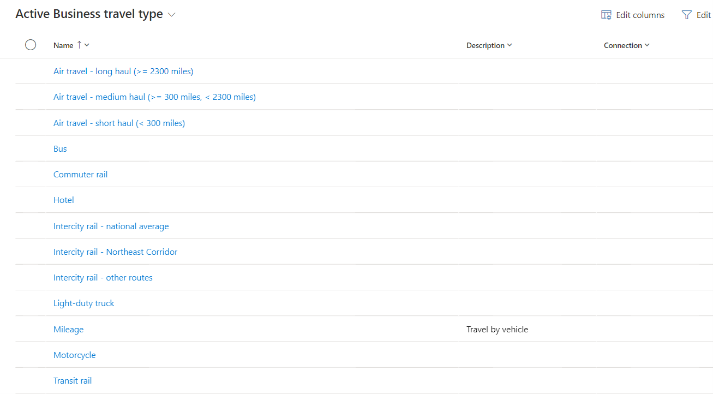
The next step is to record the different source of business activities (and therefore sources of emissions), covering everything from business travel to value chain partners.
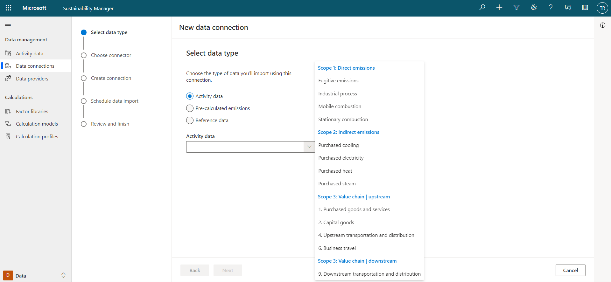
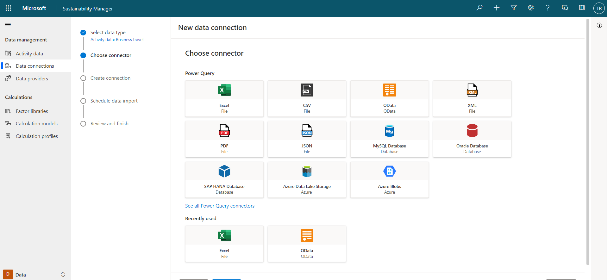
Once base reference information is acquired, you can then configure the data connections that feed MSM with business activities. For example, connecting your existing expense management solution to provide all mileage claims.
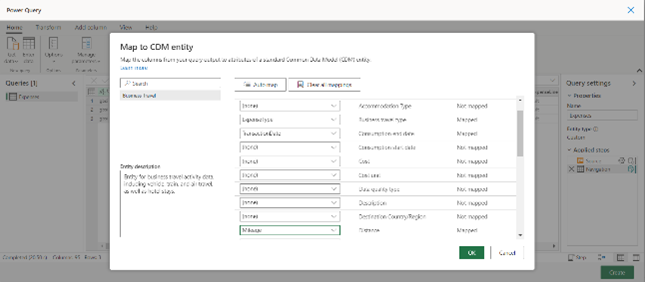
In addition to importing those activities via Microsoft Excel, MSM removes the need for manual uploads by enabling users to connect directly to other business applications (such as Microsoft Dynamics 365 Finance). Microsoft Power Query helps you map source system activity data to MSM. This allows you to filter the required activity, apply any transformation logic (eg add further columns to provide mandatory information) and then map source data to the corresponding data entity in MSM.
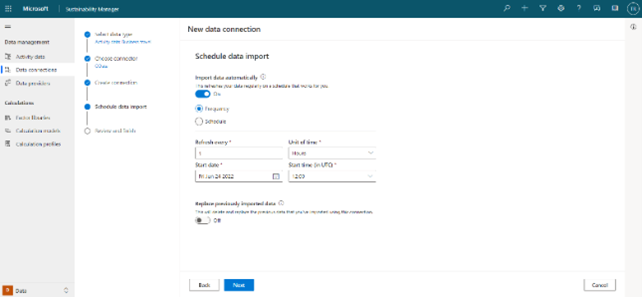
The final stage is to create an import schedule to automatically ingest business activity data.
Following the (ad-hoc or automated) schedule import, ESG managers can review source activity data grouped by the corresponding emissions scope.
The next stage is to define the calculations needed to quantify emissions created by those activities.
Factor libraries provide base emission information for a given activity. MSM provides sample factor libraries ‘out of the box’ but you can also load or create your own.
In the example on the right, the factor library shows how much carbon dioxide (and other substances) is emitted for each mile travelled in a passenger car.
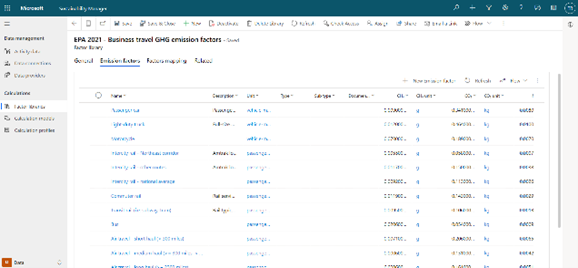
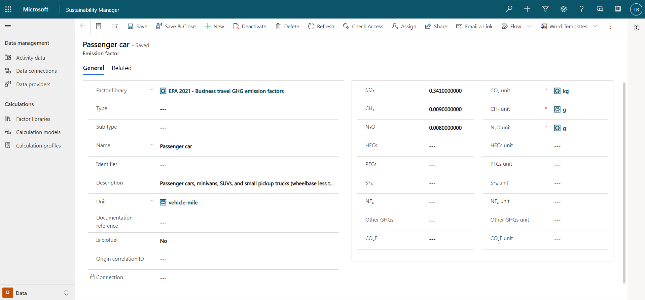
Once your factor libraries are configured, you can set up your calculation models.
In the right example, the model will:
If more complex calculations are required, MSM enables them through Microsoft Power Fx.
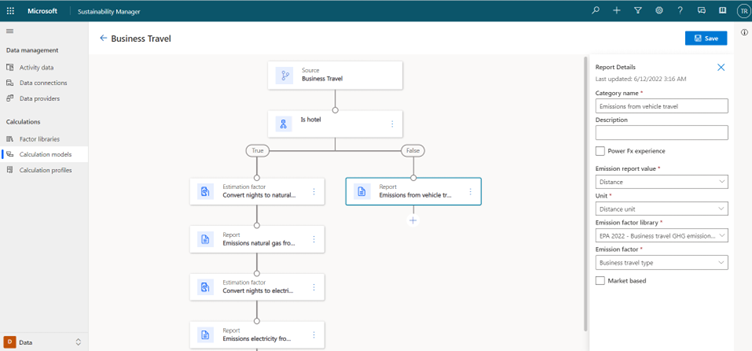
Finally, you need to configure the calculation profiles. These define which calculation models to use with which activity data set, together with a schedule prescribing when the calculation should be performed.
Reliable, transparent reporting is a critical component of business management and has the added bonus of helping you overcome any perceptions or accusations of “green-washing”.
MSM provides a rich set of analytics and reporting tools, from a summary overview dashboard to more detailed reports (see examples illustrated below):
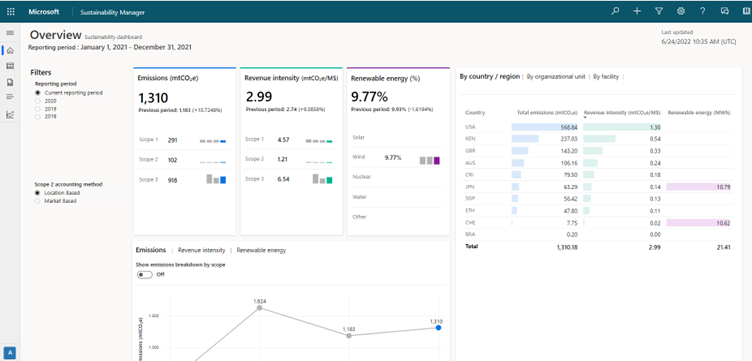
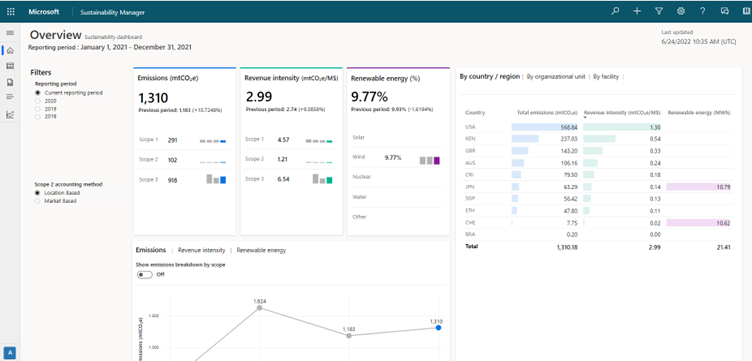
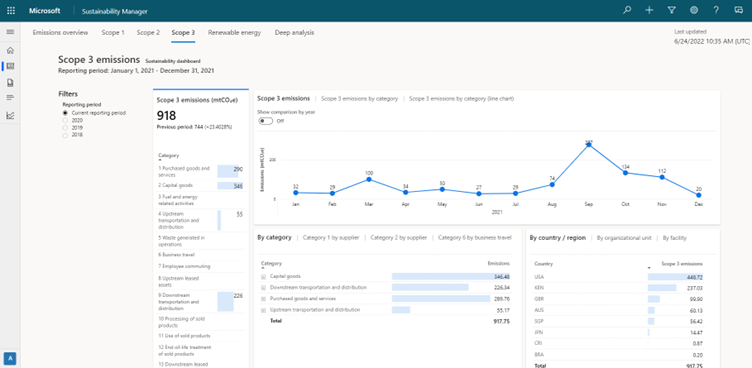
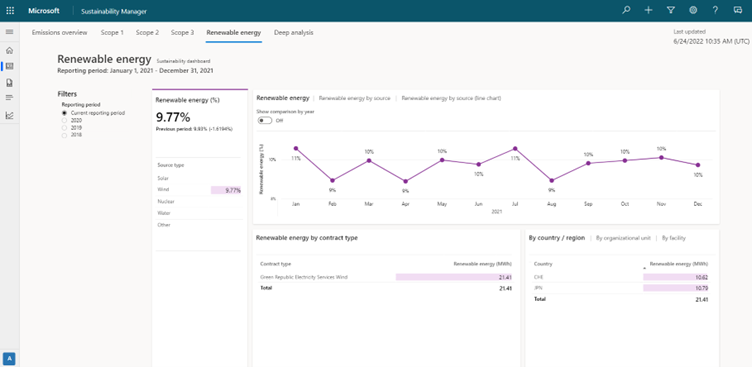
Accurate reporting enables your organisation to design and implement effective programmes to reduce emissions. Using a series of goals, you can create sustainability scorecards and track them against key business objectives, for example:
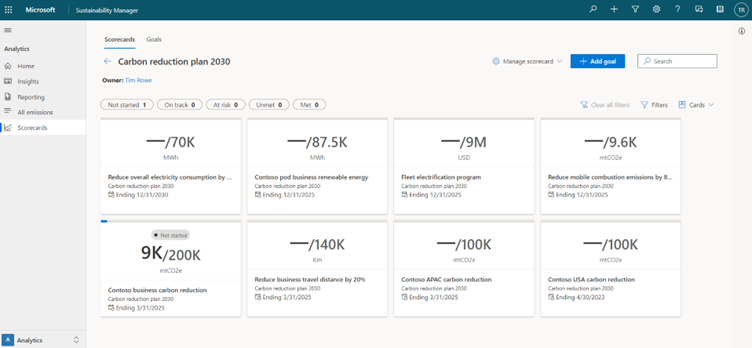
As you would expect, Microsoft Teams can be connected to MSM to enables users to collaborate on the activities necessary to achieve these stated objective(s).
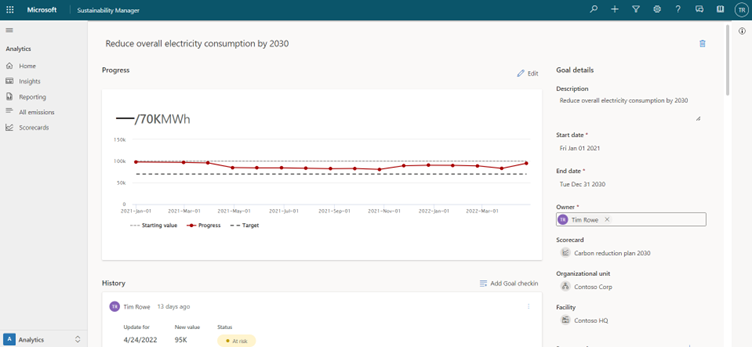
So, in a nutshell, that’s how Microsoft Sustainability Manager (MSM) gives your organisation the tools to appreciate the full impact of your emissions.
Armed with that knowledge, you can then implement strategies to reduce those emissions, and monitor and measure their success.
Even more crucially, you will be embedding sustainability in your corporate strategy, making a vital contribution to the battle against global heating.
Contact us today and discover how our experts will help you successfully and seamlessly incorporate MSM into your processes, helping you strengthen your business further and putting you ahead of the competition.
Join the Delaware VIP List to receive the latest updates on Microsoft releases, exclusive events and more!
