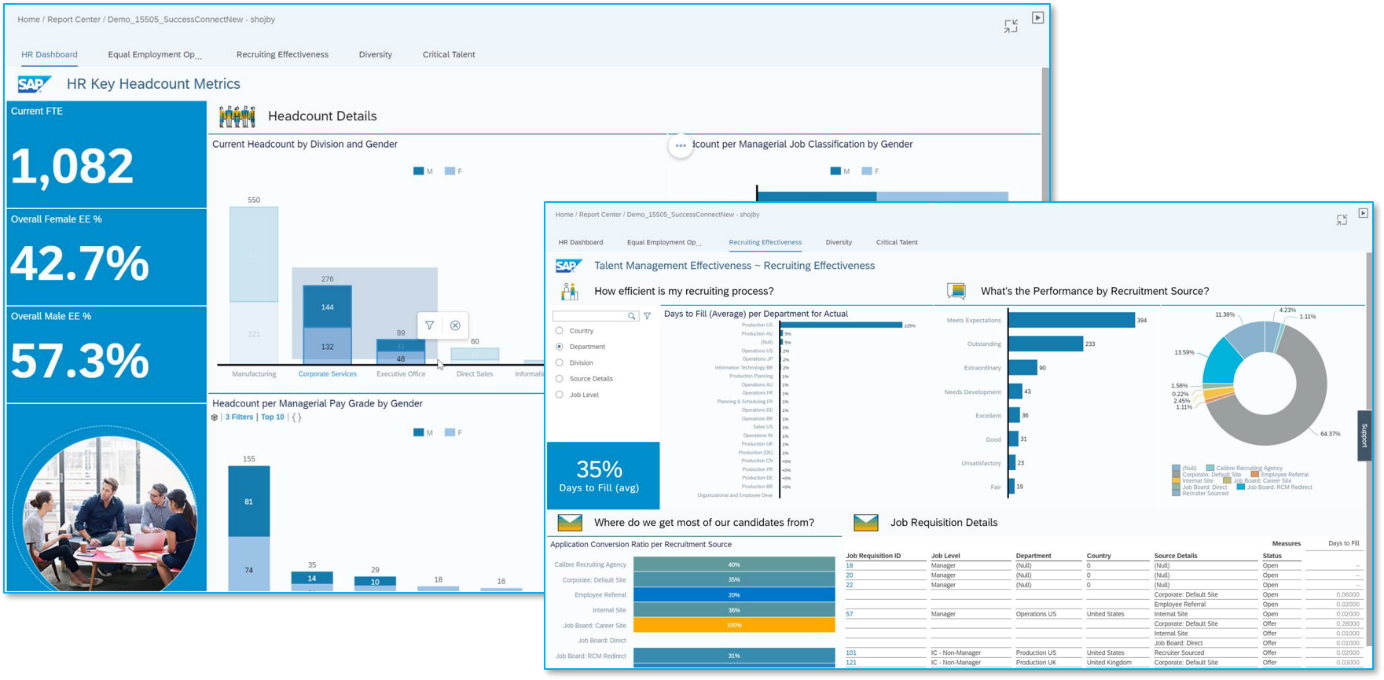/People_Analytics-Website-750x400-(1).webp?mode=autocrop&w=320&h=320&attachmenthistoryguid=3494b321-fd6d-4ab0-91b3-55817267af03&v=&c=a8adaafe90f1d0e2fb78258cc712f542646536fbc32a9d9d742f7ce27a3ba180)
SAP SuccessFactors People Analytics: bringing data insights to HR
- people
- IT
- SAP
SAP has been continuously improving SuccessFactors reporting over time. Where the landscape was very scattered a couple of years ago, everything is now becoming highly centralized. SAP started this journey a couple of years ago with the introduction of the Report Center, a hub where the HR team can find all the reports they have created or that have been shared.